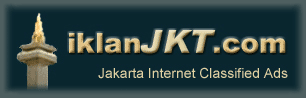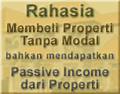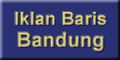|
|
|
F R E E .. !!!
INFORMATION
| Overview | Disclaimer | How to use | Banner Ad | Testimonial |
| Overview |
IklanJKT.com provides users within Jakarta area to make free text advertisement in the internet regardless the time and distance. In short, they can advertise any time anywhere, 24 hours a day and 7 days a week. This will enable you to sell, offer services and search any goods or services you need efficiently. The users will therefore find out how easy it is to insert advertisements on this site and will also figure out that the moment they finish inserting the advertisement it will directly appear on the site. You will not waste your time and money. Because the IklanJKT.com provides many different kinds of categories being able to accessed anywhere, therefore it gives other users who lives outside Jakarta region to also insert advertisement or search potential goods and services in IklanJKT.com |
Welcome aboard !! |
| Disclaimer |
|
Based on the fact that IklanJKT.com provides free text advertisement, therefore we would like every users to keep this site accessible, healthy and morally responsible by complying below policies:
The advertisement that violate those above policies will automatically be deleted without any warning.
Any time you find any violation advert content, please report us through our e-mail address
|
|
|
|
Below buttons to operate the advert can be found on the feature menu at the top right corner of this website.
I n f o : Contains information about what IklanJKT.com is along with how to use method (it is on this page).
|
|
Post Ad : Contains forms to make new advert going to be published. Please follow rules below :
|
|
Edit Ad : You can edit or change you advert by previously fill in the box number and password which can be found in the announcement e-mail from info@IklanJKT.com. Therefore please keep that information confidential (for the box number, you may also check it on your advert which already published on the website).
|
|
Delete Ad : You may delete your advert by previously fill in the box number and password which can be found in the announcement e-mail from info@IklanJKT.com. Therefore please keep that information confidential (for the box number, you may also check it on your advert which already published on the website).
|
| Search !!
:
You can search any advertisement by filling in these below forms :
|
|
Reply : Reply button is provided on every published advert. Here the users and other visitors can reply to the advert writer by previously filling in the reply form that contains name, e-mail address, subject and reply message. (ex : the visitor attraction toward certain advert created by certain advert writer) Note: users are not allowed to reply more than 5 times a day to certain advert writer, this will cause your e-mail be blocked.
|
|
Send : Send button provided on each publishing will enable users to inform certain advert to the usersí friend by previously filling in the form contains your and your friendís names, e-mail addresses (one friend only) and which advert to be informed. Note: users and advert writers are not allowed to inform certain advert with the same topic to their friends more than 5 times a day, this will cause your e-mail be blocked.
|
|
|
| Testimonial |
|
|
|
|
|
|
|||